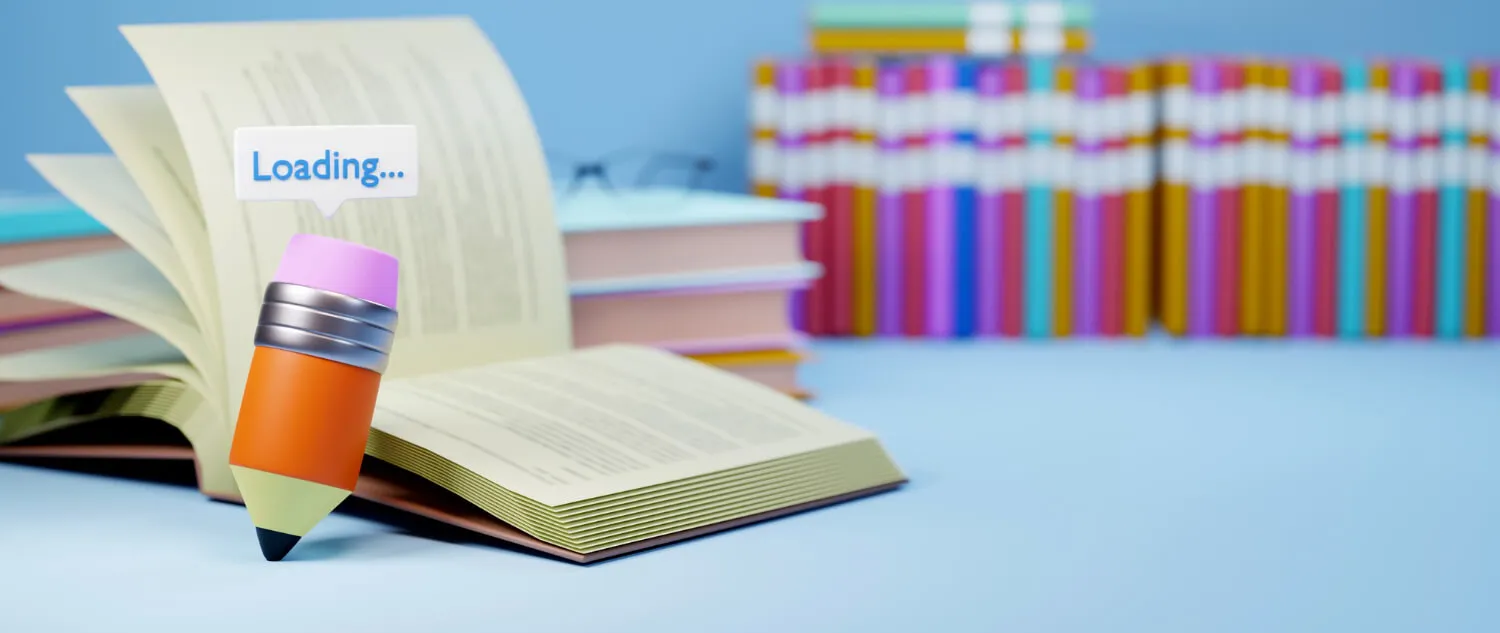
Table of Contents:
- Formatting 101: Preparing Your Book for Publishing
Like a Professional
- Introduction
- Paragraphs and Lines
- Indentation
- Line Spacing
- Page Breaks and Scene Breaks
- Fonts and Alignment
- Font Type and Size
- Popular Serif Fonts for Books
- Text Alignment
- Page Layout
- Trim Size
- Margins
- Bleed
- Titles, Headers, and Footers
- Chapter Titles
- Running Headers and Footers
- Take Your Self-Publishing to the Next Level— Begin with a Free Expert Consultation!
- Here's what's included in your session
Formatting 101: Preparing Your Book for Publishing Like a Professional
Introduction
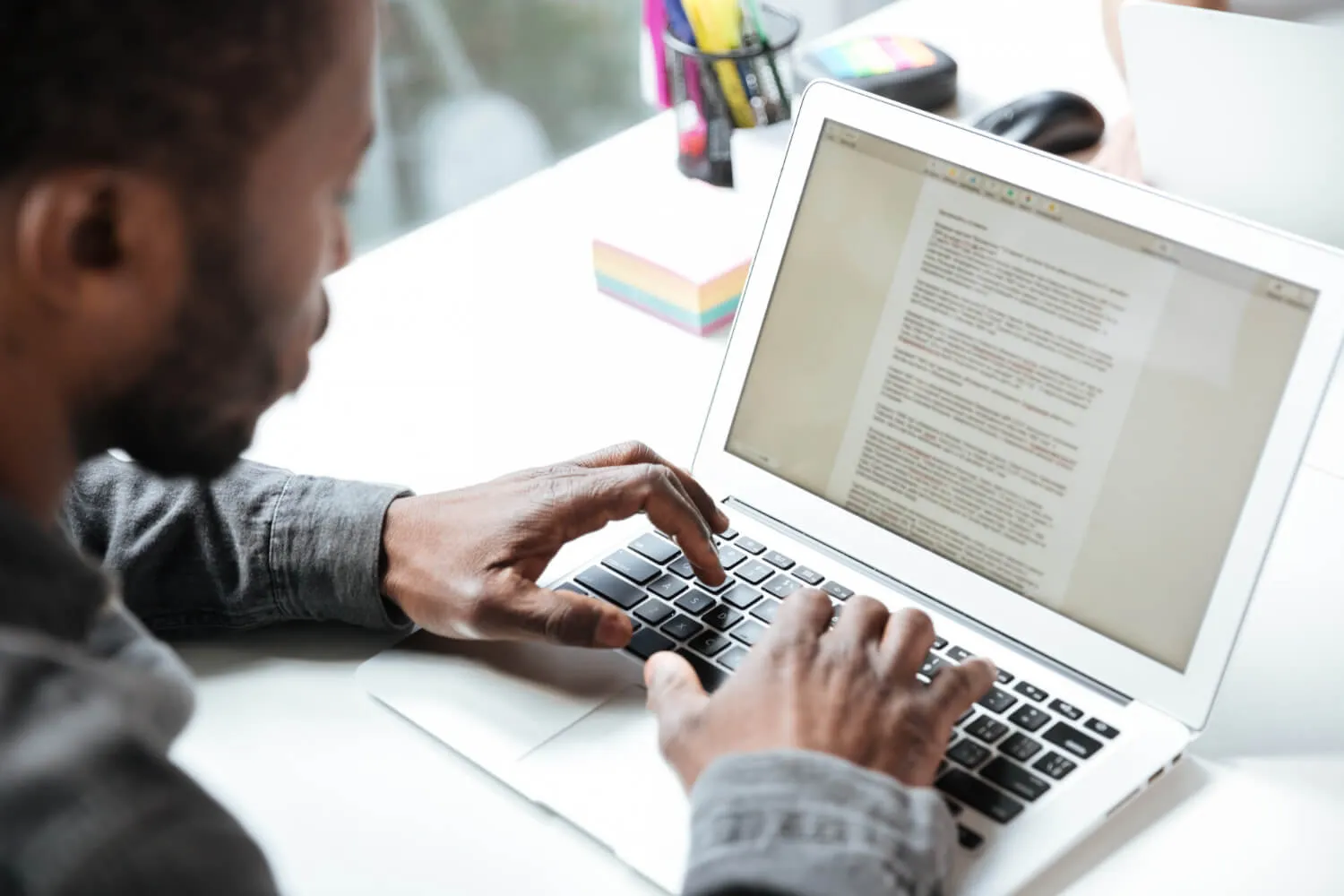
As a self-published author, you're juggling a lot—writing, editing, proofreading, and launching your marketing campaign. With so much on your plate, it's easy to overlook some of the less glamorous tasks, like formatting. But here's the thing: formatting isn't just another box to tick off; it's absolutely crucial.
Good formatting not only enhances readability by fine-tuning your font choice, paragraph indentation, and line spacing, but it also opens up more distribution avenues. Many publishing platforms, whether traditional or self-publishing, have specific formatting standards you'll need to meet. Plus, let's not forget about looking professional. For self-published authors, presenting a polished book is key to earning respect and proving that you're just as serious and skilled as any traditionally published writer.
In this guide, we'll walk you through the essential steps to format your book properly, ensuring it's ready to impress your readers and expand your audience. We'll start with the basics and build from there.
Paragraphs and Lines

To ensure your book is easy to read, this is the perfect place to begin. The last thing you want is for your pages to resemble an overwhelming wall of text. That's why it's essential to create a layout that guides readers smoothly from one line to the next and from paragraph to paragraph. Here's how to make that happen
Indentation
Indentation is simply the space at the beginning of each paragraph. Instead of hitting the spacebar multiple times, it's better to set it up correctly in your word processor's formatting options.
In Microsoft Word, you can easily create a first-line indent through the Styles section under the Home tab. Just tweak the style and set the first line indent to 0.2 inches, and you're all set. If you're using a Mac, you can indent paragraphs by selecting all of them with Command + A and then adjusting the margin marker to your desired position.
Remember, only the first line of each paragraph should be indented, or you'll lose the intended effect! While some writers prefer to separate paragraphs with a blank line, using indents instead creates a cleaner look, both in print and in ebooks.
Line Spacing
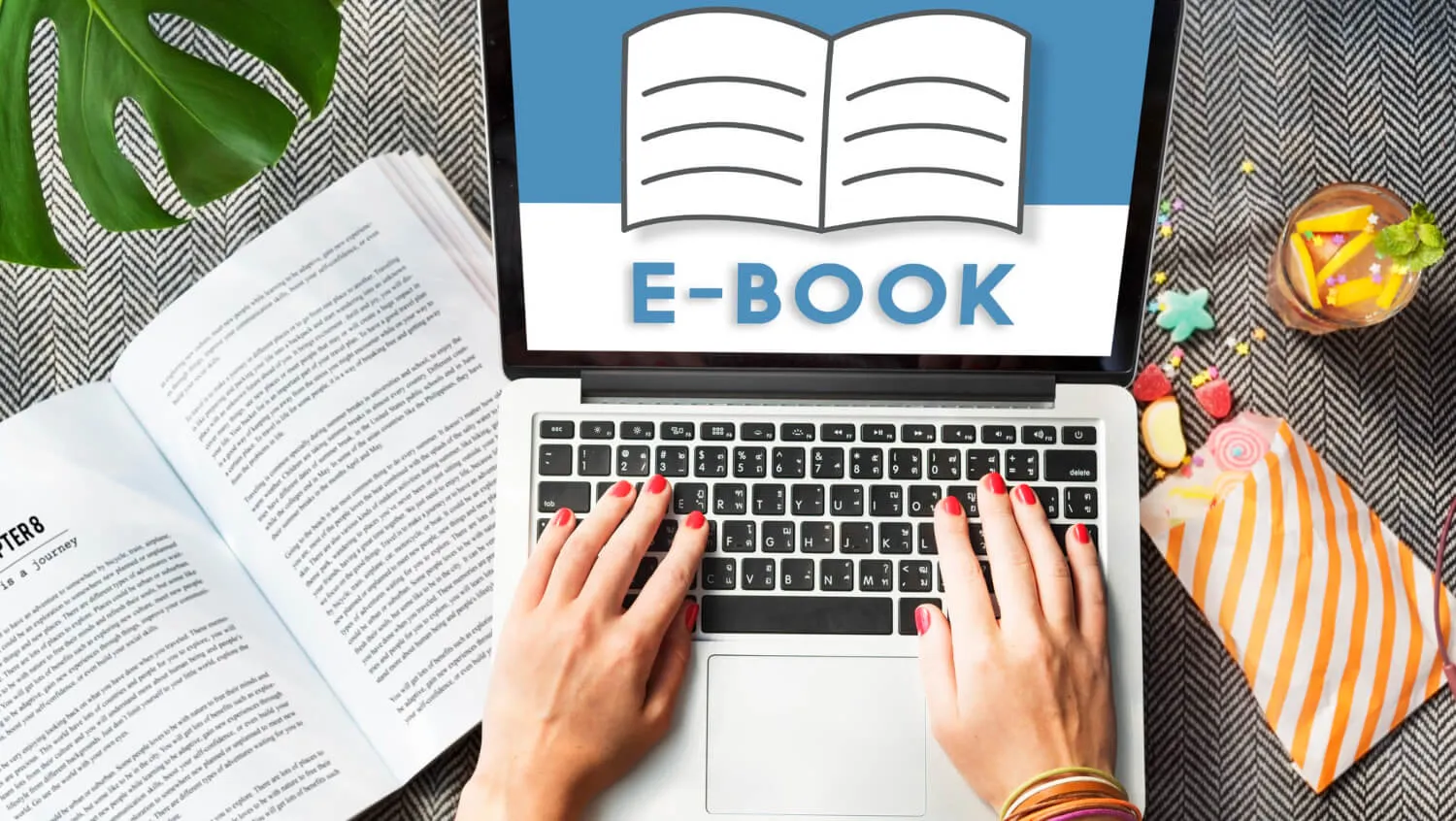
Just like indentation, line spacing plays a key role in making your text easy to read. You don't want your lines packed too tightly, but spacing them too far apart can unnecessarily stretch your page count. The sweet spot is single line spacing, with both Before and After spacing set to 0 pts.
Page Breaks and Scene Breaks
Chapters often contain several scenes, so it's important to guide your readers smoothly from one to the next. Scene breaks do just that by signaling a shift in perspective, giving readers a moment to pause and reflect before continuing.
You can use a single hyphen (-), three asterisks (***), or a tilde (~) for scene breaks, or get creative with designs that match your book's theme. Whatever you choose, make sure the symbol is centered to clearly indicate its purpose.
For page breaks, start each new chapter on a fresh page. In Microsoft Word, you can do this by pressing CTRL + ENTER, or by clicking "Insert" and selecting "Page Break" in Pages.
Fonts and Alignment
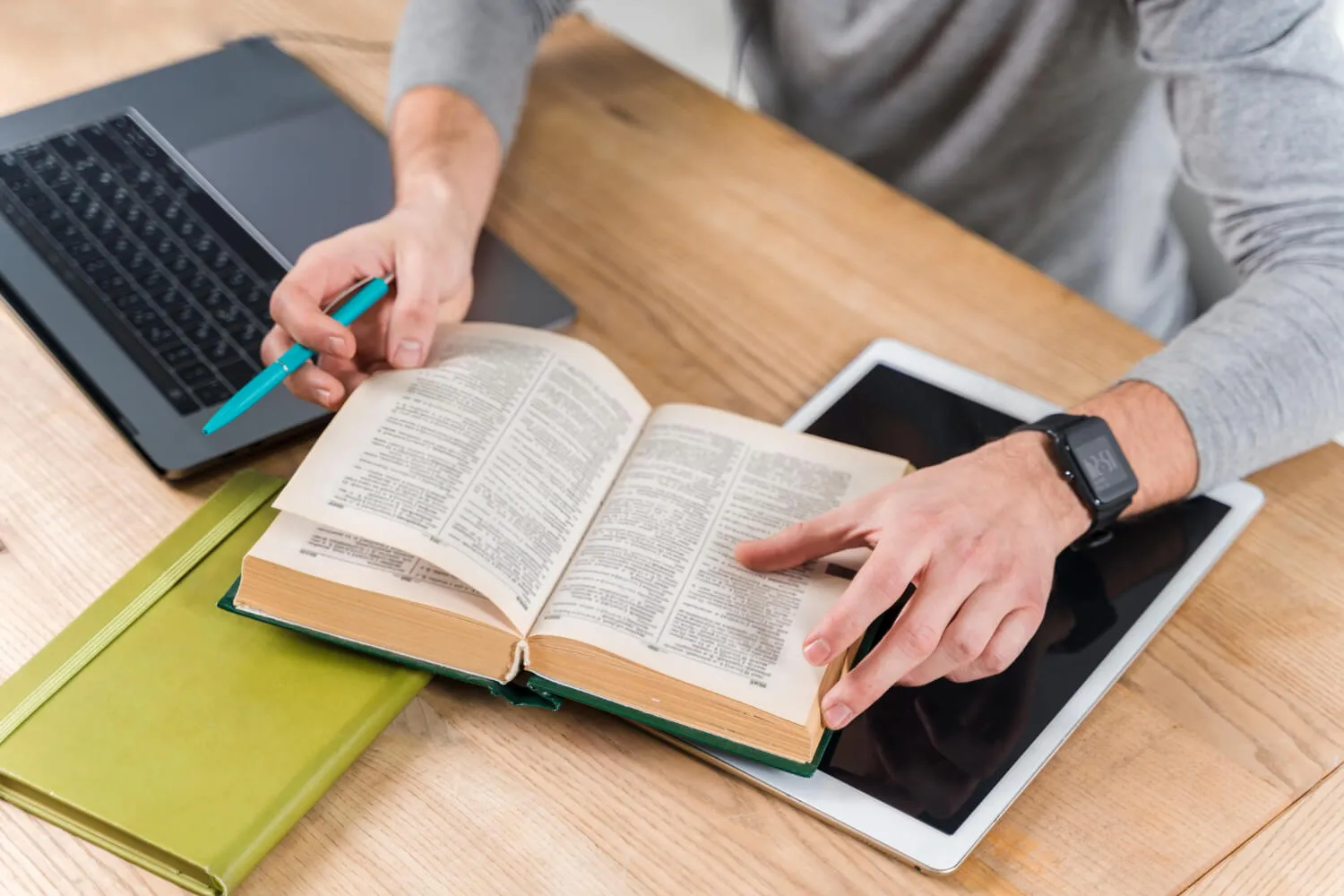
When you're in the thick of writing, feel free to use whatever font you like. Standard options like Calibri or Arial work well across most word processors, so sticking with them until your draft is done makes sense. The same goes for alignment—you're focused on getting your ideas down, so the finer details can wait.
However, when it's time to prepare your manuscript for publishing, you'll want to put some thought into your font choices and text alignment. Here's what you should keep in mind
Looking to publish your book? HOBs can help you prepare and format your manuscript like a pro, ensuring it’s ready for a successful launch.
Learn MoreFont Type and Size
For ebooks, font choice isn't a huge issue since most apps let readers adjust it to their liking. But for printed books, your font selection is crucial. Opt for a serif font like Garamond or Centaur to give your book a polished, literary feel.
Popular Serif Fonts for Books
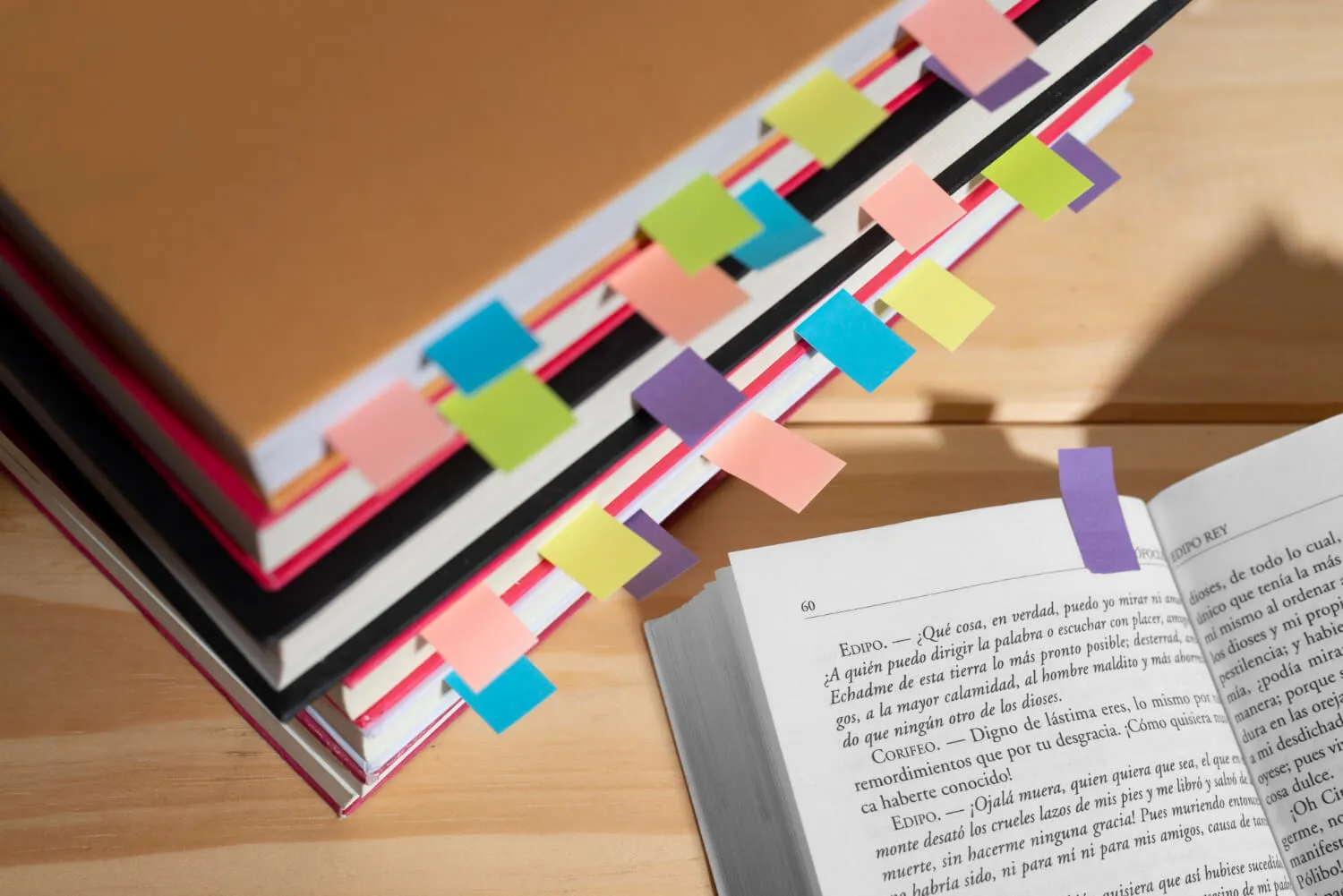
Popular Serif Fonts for Books Garamond - A journey of a thousand miles begins with a single step. Centaur - A journey of a thousand miles begins with a single step. Baskerville Old Face - A journey of a thousand miles begins with a single step. Times New Roman - A journey of a thousand miles begins with a single step.
Sans serif fonts generally don't make the cut for printed books; they might look clean on screens, but they lack the refined touch that serif fonts bring to the page.
And don't forget about font size! While 7 pts is the bare minimum, it's safer to go with something closer to 9 or 10 pts to ensure readability.
Text Alignment
Fully justified alignment is the go-to for both printed books and ebooks. If you're after a more relaxed vibe, you might consider left-aligned or "ragged" right alignment, but keep in mind that this isn't typically seen as best practice. Justified alignment offers a crisp, organized look, but it does take some extra effort. If you spot a word stretching awkwardly across lines, you'll need to hyphenate it to keep the line lengths consistent. It's a bit tedious, but the polished result is well worth it.
Page Layout
If you've been implementing formatting tips as you read, you're about halfway done. Now, let's shift focus to refining your page layout for both print and digital formats. Pay special attention to these three aspects:
Trim Size
Trim size—basically, your book's height and width—is vital for print publishing. The standard US paperback size is 6 by 9 inches, suitable for general fiction. However, the ideal trim size varies by genre. Thrillers often use 5.25 by 8 inches, while general non-fiction prefers 5.5 by 8.5 inches. Self-help and inspirational books typically measure around 5 by 8 inches. More visual books, like children's literature, usually go larger, commonly 8 by 8 inches.
For context, a standard A4 sheet is 8.27 by 11.7 inches. Adjust your document to match your chosen trim size to simplify printing and ensure your ebook displays correctly.
Margins
Margins are essential to prevent your text from being cut off during printing, hence the empty space framing the text in published books. Each page features four types of margins: inside (or gutter), outside, top, and bottom.
Outside, top, and bottom margins should be at least 0.25 inches, though you might consider expanding the top and bottom margins to accommodate page numbers (we'll cover that later). Inside margins can range from 0.375 to 0.875 inches, depending on your page count and spine thickness.
Bleed
If your book includes printed images, you'll need to consider bleed. Unlike text, images shouldn't have margins; they should stretch edge-to-edge, leaving no white space around them in the final printed book. To ensure this, add an extra 0.125 inches to each margin to account for bleed.
Titles, Headers, and Footers
You're getting close to the finish line. With your fonts set, pages organized, and text formatted for readability, it's time to focus on two more crucial elements: how your chapter headings appear and how you handle running headers and footers.
Chapter Titles
First off, your first chapter title should always appear on the right-hand page. Leave some space—about a third of the way down the page—between the title and the text, and choose a different font and size for your heading. While it's wise to keep the body text font simple, feel free to be a bit more creative with chapter titles. A smart choice is to use your book's title font to maintain thematic consistency.
Chapter openings sometimes get unique formatting compared to the rest of the text. They don't require first-line indents, and you can capitalize the first word and the chapter heading. If you're giving your chapters names, think about adding a line between the chapter number and the title. These small touches help readers easily navigate different sections of your book.
Running Headers and Footers
To help readers easily navigate your book, running headers and footers are key. Running headers might include the book's title, chapter title, author name, page number, or a mix of these, with the book title, page number, and chapter title aligned to the left, center, and right, respectively. Alternatively, you can place the page number in the footer and reserve the headers for other information. Whichever layout you choose, be sure to remove running headers when a new chapter begins—this space should be dedicated to the chapter title or number.
Take Your Self-Publishing to the Next Level— Begin with a Free Expert Consultation!
We've covered a lot when it comes to formatting, and we've aimed to equip you to tackle it on your own. But let's face it—formatting isn't like writing. It's not a creative process where you can just wait for inspiration. It's a detailed, time-consuming task that can easily go off track without the right expertise.
If you're feeling overwhelmed or just want a second opinion, our team of formatting specialists is here to help you get your book ready for publication. And if you're not quite sure yet, no problem—we offer a FREE consultation to get things started.
Here's what's included in your session:
- An initial assessment of your formatting needs
- A discussion about our formatting, editing, and proofreading services
- An exploration of additional services like cover design, book marketing, and more